DeepIP Review 2025
- Tim Bright

- May 8, 2025
- 8 min read
Updated: May 29, 2025
Abstract
DeepIP is a patent prosecution tool that leverages AI to assist with drafting patent applications and responding to office actions (OAs). The system employs a hybrid architecture, combining proprietary models trained on patent corpus data with secure large language model (LLM) integration from leading AI providers. The software is designed to reduce the drafting time required to prepare patent applications and OA responses.
I evaluated the software during a two-week trial period to see if the system could operate as a fully integrated solution for patent preparation and prosecution. Overall, the system works well and provides exceptional analysis and drafting assistance. However, the OA response module is hindered by system limitations that reduce the efficiency gains I would otherwise achieve by integrating DeepIP into my IP workflow.

Intro
Maturing AI and LLMs are being applied to an ever-increasing number of technical fields. Patent professionals can benefit from AI's ability to provide increased efficiency, predictive analysis, and decision support. It's no wonder that the market size for AI tools related to IP tasks is projected to grow to 6.5 billion by 2034.
Here, I'll detail my experience working with DeepIP, focusing on what works and what doesn't. DeepIP offers a patent drafting module and an office action response module. The patent drafting module is the older of the two and provides a more streamlined user experience. In comparison, the OA response module, released in early 2025, appears underdeveloped. This review will first delve into the overall user experience and then examine each of the available modules. I'll base my rating on factors including how competently the system performs IP-related tasks, how well the system integrates into my IP workflow, and how easy the system is to use.
User Experience
DeepIP prioritizes ease of use and offers several options to customize the experience and interact with the system in a manner that works for your workflow. Both the patent drafting and OA response modules are accessible through a Microsoft Word plugin and DeepIP's web app. Each interface is clean and intuitive. However, there is no feature parity between the two interfaces. The user is forced to switch between the two interfaces or to start in the web app and then finalize their work in MS Word. I found it most effective to start in the web app and complete my work in MS Word.
MS Word Plugin
The MS Word plugin is easy to install and use. Simply searching for DeepIP found the plugin, and logging in granted me access to the system. Working with the patent drafting module in Word is intuitive and straightforward. I experienced no technical hiccups, and could see myself using DeepIP as my primary drafting tool.
The MS Word plugin is less capable when preparing OA responses, as the OA response module's full features are not available through the plugin. If a user wants to begin analysis on an OA, the system redirects them to the web app. After completing their analysis, the user must reopen Word to finalize the written response, which breaks their immersion and is one of the many minor cuts that serve to reduce the time saved by using DeepIP's OA response module.
The IP generalist feature is an unexpected highlight of the Word plugin. The IP generalist is a specialized AI chatbot capable of answering a large number of IP queries. The system was capable of responding to questions about office actions and other IP matters. It serves as an excellent reference when you want to look something up without leaving the system.

Web App
The web app offers comprehensive access to DeepIP's patent drafting and OA response tools. Through this platform, I was able to create, track, and manage a large number of matters. I utilized the interface to quickly switch between tasks, including creating new patent applications, initiating office action responses, and reviewing existing matters.
Although the web app is intuitive and easy to use, the word processor is not as robust as MS Word. I often found myself bouncing back and forth between MS Word and the web app.
The web app requires minimal experimentation to begin using it effectively. Despite this, the web app offers easy access to DeepIP support and an AI support chatbot. DeepIP's support team was helpful and responsive during every interaction. For a more guided experience, DeepIP provides extensive documentation on topics such as getting started and best practices for utilizing the available features.
The web app provides the clearest view of how DeepIP can be utilized as a fully integrated tool for patent preparation and prosecution.

Patent Drafting Module
The patent drafting module provides exceptional value and efficiency for practitioners seeking to produce high-quality applications. The module can be used to draft portions of an application or the entire application. Users can store templates in the system and then select the appropriate template for the system to use when drafting the patent application. The user can upload various amounts of content as the disclosure, and the system effectively converts uploaded information into accurate patent claims and descriptions.
AI Assistant
The AI assistant worked as expected and generated portions of the application when prompted. DeepIP has helpfully prepared a set of prestructured prompts that can be used to draft each section of the application. The extensive documentation makes it a simple task to use the right prompts to generate each portion of the application. Users should be able to confidently draft a complete patent application after following the how-to guides.
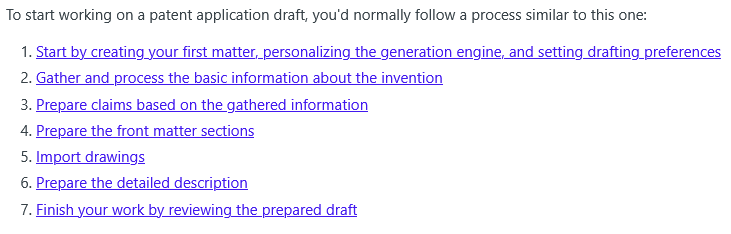
Each section includes detailed descriptions of the prompts to use and how they fit into the overall application. DeepIP enables users to easily select portions of an application as prompts for the AI assistant, simplifying the all-too-important task of iteration when drafting with AI tools.
DeepIP provides robust tools for reviewing all aspects of a patent application. For instance, the system can automatically identify and correct risky terms, as well as label consistency issues.

Customization
Customization is a strong point for DeepIP. Users can create and store customized prompts and boilerplate sections. The true power of customization lies in the ability to develop customized drafting styles. By uploading patent applications as context, users can create styles that the AI assistant mimics when drafting. This customization feature is an invaluable tool for generating high-quality drafts.
DeepIP provides a standard drafting style that competently generates sections of the specification. However, the style-modulated output reduces the fine-tuning required by the user. I was able to transform a set of claims and figures, along with a brief disclosure, into a rough draft in under two hours, whereas it would usually take 8-10 hours. It's hard to ignore such a significant efficiency gain. The reclaimed time can be spent on tasks that require the practitioner's judgement and expertise.

OA Response Module
The OA response module lacks some of the polish evident in the patent drafting module. Thankfully, the system offers insightful and nuanced analysis and argumentation support for 101, 102, and 103 rejections. DeepIP's shortcomings do not extend to technical proficiency- they erode the potential time savings gained by interacting with the tool.
Users can choose to automatically fetch OA documents by entering the application number. This works well. However, I ran into issues when using the manual upload option.
Analysis
In its current iteration, the OA response module can address 101, 102, and 103 rejections. This limitation is generally not a problem because DeepIP provides excellent substantive analysis. I was able to quickly assess the strength of each rejection in the office action, and the system provided links to the sections of the prior art cited by the examiner.
A benefit of AI drafting tools is the reduction in front-end reviewing that practitioners need to perform. I was able to review the strength or feasibility of a set of arguments before delving into the prior art. Furthermore, the system provides detailed explanations in support of all suggested arguments.
Prompting and iteration
The prompt library is robust and enables users to generate responses to 101, 102, and 103 rejections using only prompts from the prompt library.
Iteration was also quite good. The OA response module quickly generated alternative arguments that mirrored real-world arguments in allowed patents. For example, given an office action for U.S. Patent Application # 16,513,130, DeepIP initially generated arguments to address 103 rejections identified as weak.
The original arguments did not focus on a unique feature (cross-connected paths in a switched-capacitor equalization circuit) that was found to be allowable. However, after minimal prompting, the OA response module identified the allowable feature and generated arguments that aligned with what was allowed.
OA response Module Limitations
The OA response module exhibits several bugs and limitations that slow down the drafting process.
Manual upload issue
Manually uploading prior art for analysis posed a persistent issue for both the web app and the Word plugin. The system recognized manually uploaded office actions, but would not enable me to launch the analysis when I manually uploaded prior art documents.
Finicky prior art search
The OA response module was overly sensitive in terms of how the document numbers were structured when searching for prior art. A clear list of allowable formats or a more robust search algorithm would solve this issue.
Application status tracking limitation
The OA response module displays all rejections an application has received, but does not show the status of an application. There is no way to view an application's file history in the system. This is more of an oversight than a bug, but it feels like a missed opportunity to streamline my workflow by reducing the number of programs I have open.
ASM not identified during analysis
The OA response module does not automatically display allowable subject matter (ASM) identified by the examiner. Additionally, the system replies that there are no allowable claims when I enter the prompt "Identify allowable claims" from the prompt library.
The OA response module eventually identified the allowable subject matter after additional prompting. Notably, prompts that included the term "allowable subject matter" did not always yield the desired information.
AI assistant context window not persistent:
Drafting alternative arguments to rejections is straightforward, but the system strangely requires the user to paste copies of the original claims and the latest edited version of the claims before it can perform the analysis. Hitting "clear chat" erased this context. I had to resupply the claims before performing analysis on a different rejection.
Conclusion
For patent professionals seeking to increase efficiency and improve the quality of their work, DeepIP is a promising tool, and its continued development warrants close attention.
Competence: 10/10
It's often said that these AI tools for IP practitioners act as junior attorneys, preparing a first draft. The system had no issues producing arguments and descriptions for highly technical subject matter. Further, the descriptions and arguments made by both modules were of very high quality. Both of DeepIP’s modules competently tackle the IP tasks they were designed to accomplish.
Workflow integration: 7/10
DeepIP provides powerful tools with narrow utility. The system's limitations force users to switch between multiple programs when performing basic tasks. Although the system offers excellent substantive analysis, it lacks robust application status tracking. This category reflects my response to the question “How often do I need to leave the system to review other documents that could be presented within DeepIP?”
Ease of use: 7/10
The prompt library, IP generalist, and extensive documentation make using DeepIP an easy-to-learn process. However, the presence of bugs and design oversights can make using the system a jarring experience at times.
Overall rating: 8/10
DeepIP demonstrates significant potential to streamline patent drafting and analysis, particularly with its strong patent drafting module and intelligent OA analysis capabilities. While the current limitations of the OA response module and workflow integration issues hinder its ability to be a fully integrated solution, the software's strengths in AI-powered drafting and analysis are undeniable. Further, the product development team has assured me that they are working to address the issues identified in this review.
Looking for an AI solution for your IP workflow? Contact Bright-Line IP to discover a solution that suits your needs.
Disclosure: This review contains affiliate links. If you purchase through these links, I may earn a commission at no extra cost to you.
















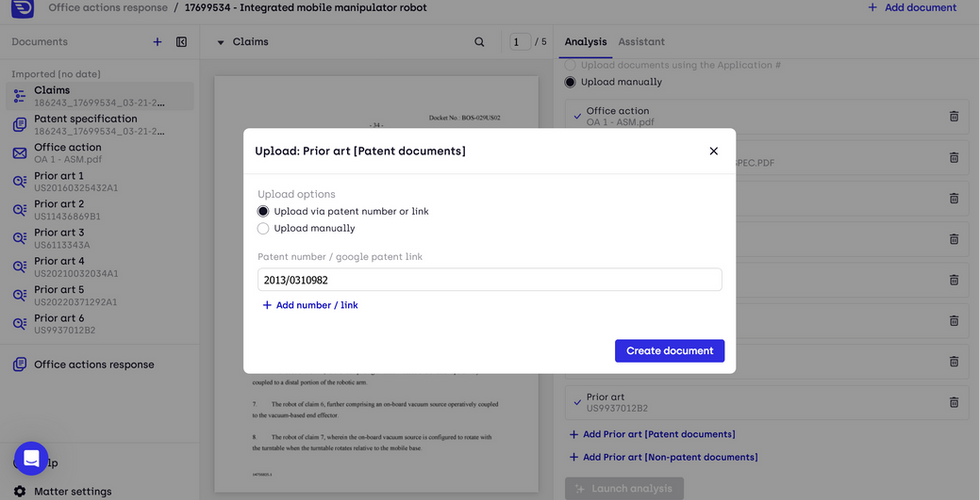

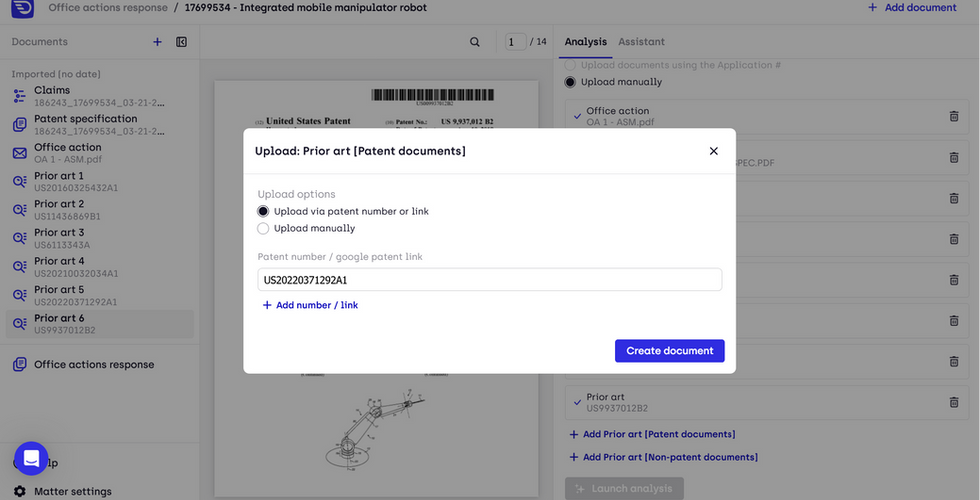






Comments